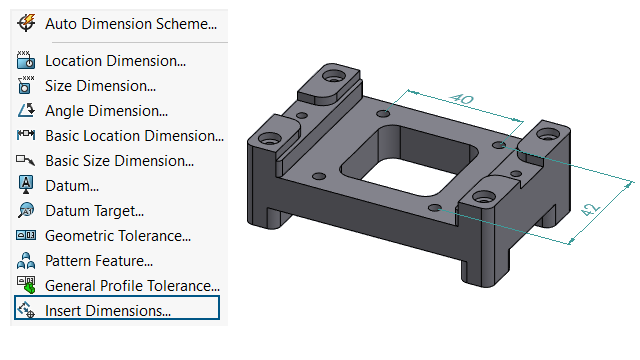
You can create DimXpert dimensions from sketch dimensions.
To
create DimXpert dimensions from sketch dimensions:
- Click
Insert Dimensions
 (MBD
Dimension toolbar) or .
(MBD
Dimension toolbar) or .
- In the PropertyManager:
- For
Features,
select features from the graphics area or FeatureManager® design tree.
- For
Sketch
Dimensions,
select the dimensions in the graphics area to create DimXpert
dimensions.
- Click
 .
.