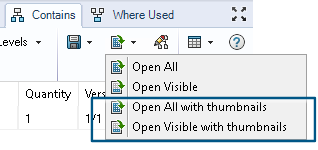
You can open
the
file data in the
Microsoft®
Excel® format along with a thumbnail
preview in the
Bill
of Materials, Contains, and Where
Used
tabs of the
SOLIDWORKS PDM File Explorer.
You can open file data with thumbnails using
Open All With Thumbnails
 and Open Visible With Thumbnails
and Open Visible With Thumbnails
 under Open as CSV in
the
toolbar of the
tabs.
under Open as CSV in
the
toolbar of the
tabs.
With thumbnail preview, you can understand the
data more
clearly
and you can effectively communicate the process outside the vault.