The
Groove
Bead PropertyManager lets you create a solid weld between two solid
bodies.
To open this PropertyManager:
- Open a multibody
part
and click
.
Face Selections
Face set 1 and Face set
2.
Specifies
the
faces
of solid bodies to connect from the graphics area.
Full face weld
Creates a weld on the entire
surface.
Otherwise, creates a weld on the surface where one surface projects on
another.
|
|
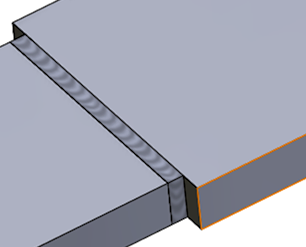
|
| Full face
weld selected |
Full face
weld cleared |
Radial Fill
Creates a weld on the surface including the radial fill
distance.
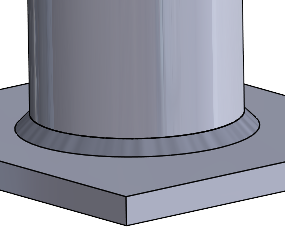
|
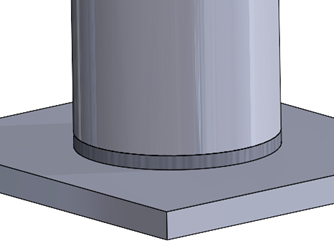
|
| Radial
Fill selected |
Radial
Fill cleared |
Define Weld Symbol
Opens the Weld Symbol dialog
box
to
define the weld symbol settings. The weld symbol
attaches
to the active weld bead.
See
Weld Symbol Properties.