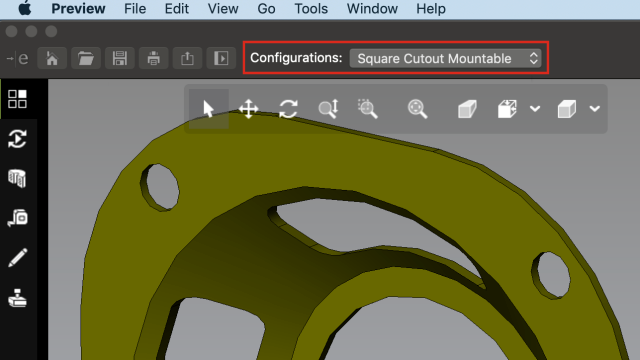You can open all files supported in eDrawings Desktop.
You can specify configurations of SOLIDWORKS parts and assemblies to be available
when you open them in eDrawings for Mac.
In SOLIDWORKS, in the ConfigurationManager, right-click one or more configurations
and click
Add Display Data Mark.