Description
Find the first two natural frequencies of a cantilever beam in the X-Y plane. The cantilever is 6" long and has a rectangular cross section of 0.1" by 0.2".
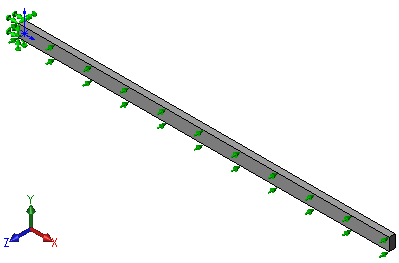
File Name
Browse to
drive letter:\Users\Public\Public
Documents\SOLIDWORKS\SOLIDWORKS
version\samples\Simulation
Examples\Verification\Frequency_7.SLDPRT and open the
file.
Mesh Type
Solid (Study 1) - Shell mesh (Study 2).
Material Properties
Modulus of elasticity = 1 X 107 psi, Poisson's ratio = 0.3, Density = 0.0946239 lb/in3.
Results
| |
1st Mode (Hz) |
2nd Mode (Hz) |
| Theory |
181.17 |
1136.29 |
| SOLIDWORKS Simulation (Solid mesh)
|
High
|
183.16 |
1141.86 |
| Draft |
194.62 |
1212.89 |
| SOLIDWORKS Simulation (Shell mesh )
|
High |
182.11 |
1135.39 |
| Draft |
184.77 |
1151.82 |
The following formulas were used to calculate the natural frequencies of the beam:
f1 = (1.875)2 (EI/ML3)1/2/2π
f2 = (4.694)2 (EI/ML3)1/2/2π
where:
- E: Modulus of elasticity
- I: Moment of inertia of the section of the beam
- M: Mass of the beam
- L: The length of the beam