You apply heat power to the bottom face of the pot. The heat power is controlled by monitoring the temperature at the center of the top face of the coffee. The desired temperature range is 190 °F to 200 °F.
A vertex is created at the top face of the coffee part in order to position the thermostat.
-
In the Simulation study tree, right-click the Thermal Loads
 folder and select Heat Power
folder and select Heat Power  .
.
The Heat Power PropertyManager appears.
-
In the graphics area, select the bottom face of the pot as shown in the figure.
Face<1> appears in the
Faces, Edges, Vertices, Components for Heat Power box

.
-
Under Heat Power, set Units
 to SI and type 2000 in the Heat Power value box
to SI and type 2000 in the Heat Power value box  .
.
-
Check Thermostat (Transient).
-
Click inside the Sensor (Select a Vertex) field and select the vertex at the top face of the coffee part as shown in the figure (a top view of the assembly is shown).
Vertex<1> appears in the
Sensor (Select a vertex) box

.
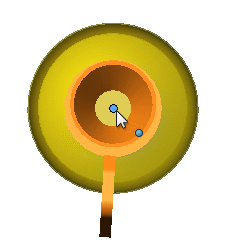
-
Under Cut off details, select F (Fahrenheit) as the temperature unit then set the Lower bound temperature
 to 190 and the Upper bound temperature
to 190 and the Upper bound temperature  to 200.
to 200.
-
Click
 .
.