You apply symmetry restraints on the edges of the shell located on the faces of symmetry of the model.
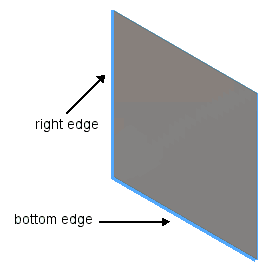
You can use symmetry to model a portion of the model instead of the full model. The results on the un-modeled portions are deducted from the modeled portion. When appropriate, taking advantage of symmetry can help you reduce the size of the problem and obtain more accurate results.
For shell models, symmetry requires that faces coinciding with planes of symmetry be prevented from moving in the normal direction and rotating about the other two orthogonal directions.
To apply a symmetry restraint on the right edge: