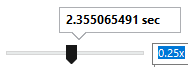Next, you calculate the event-triggered robot motion.
-
Click Timeline View
 (MotionManager toolbar) to see the motion events in a timeline.
(MotionManager toolbar) to see the motion events in a timeline.
-
Click Calculate
 (MotionManager toolbar).
(MotionManager toolbar).
Event-based key points appear in the timeline as the events
take place.
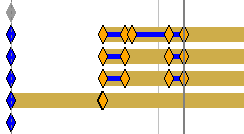
You can calculate event-based motion from the
Event-based Motion View

or the
Timeline View

.
-
Click Zoom to Fit
 (Lower-right
corner of the MotionManager).
(Lower-right
corner of the MotionManager).
- Hover over a key point to view information about the event for a given component.
- Hover over the MotionManager timeline slider.
The simulation takes approximately 2.36 seconds.