List the first mode shape and the corresponding buckling load factor.
-
To list the buckling load factor:
- Right-click the Results
 folder and select List Buckling Factor of Safety.
folder and select List Buckling Factor of Safety.
The buckling factor of safety is approximately 1.55.
- Click Close.
-
To plot and animate mode shape no. 1:
- In the Simulation study tree, open the Results
 folder.
folder.
- Double-click Amplitude1 (-Res Amp - Mode Shape1-) to display the plot.
If the plot does not exist, create this plot.
The mode shape no.1 is displayed.
-
Click Top
 on the Standard View toolbar.
on the Standard View toolbar.
- In the Simulation study tree, right-click the plot and select Animate.
Click
this animation to play it or to reset it.
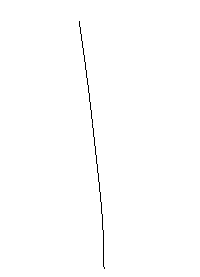
-
Click
 .
.