To run frequency analysis for studies with Pin connectors, you need to
choose the Intel
Direct Sparse solver. When the frequency analysis is completed, you list
the natural frequencies of the actuator model.
-
To choose the
Intel
Direct Sparse solver:
-
In the Simulation study tree, right-click the frequency
study icon and select Properties.
The Frequency dialog box opens.
-
Under Solver,
select Intel Direct sparse
solver.
-
Click OK.
-
To run the frequency study,
right-click the frequency study icon and select Run.
-
To list the model natural frequencies, click .
The
List Modes list box lists
the mode number, resonant frequency (in Rad/sec and Hertz), and the
corresponding period in seconds.
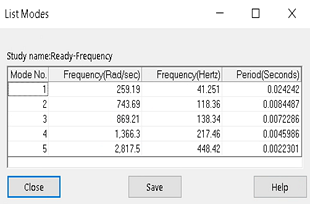
Calculating natural frequencies of the model allows you to avoid excessive
response due to resonance.
- Click Close.