You use the Probe tool to list the temperature at specific locations
of the model.
To list the temperature at selected locations:
-
If necessary, activate Thermal1
(-Temperature-) by double-clicking its icon.
-
Click Plot Tools
 (Simulation CommandManager)
and select Probe
(Simulation CommandManager)
and select Probe
 .
.
-
Select the vertices shown in the figure starting from the lower
right corner (location 1).
-
In the PropertyManager under Results, view the temperature and the X-, Y-, and Z-coordinates
of the selected vertices in the global coordinate system.
-
Under Report Options,
click Plot
 .
.
The
Probe Result
dialog box appears with a graph of temperatures in K at the selected vertices
versus node numbers at the vertices (the node numbers may not match the image
exactly).
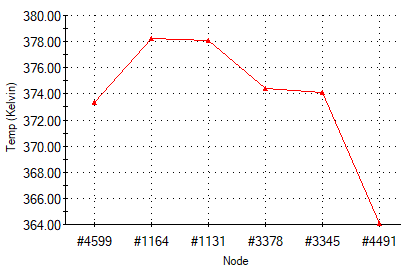
-
In the Probe Result dialog
box, click .
-
Click
 .
.