You apply the out-of-balance force of 60 lb produced by the AC unit
rotating at frequency range 12 to 18 Hz. The force is applied to 4 faces with each face
carrying 15 lbs.
-
In the FeatureManager Design Tree, right-click the
ac_box part, and click Hide
components.
-
In the Harmonic study
tree, right-click External Loads
 and click Force
and click Force
 .
.
-
In the graphics area, select the four faces shown in the
figure.
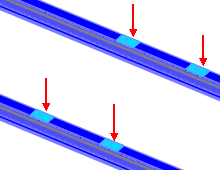
The four faces appear in the Faces and Shell Edges for Normal Force
 box.
box.
-
Set Unit
 to English (IPS).
to English (IPS).
-
For Force Value
 , enter 15 lbf.
, enter 15 lbf.
Check that Per
item is selected.
- Under Variation with Frequency, select Curve and click Edit.
- Set Units to Hz.
-
Enter the following values for the force curve data:
| Points |
X |
Y |
| 1 |
10 |
0 |
| 2 |
12 |
1 |
| 3 |
18 |
1 |
| 4 |
20 |
0 |
The frequency range of the force values must be covered by the frequency
range specified in the properties of the harmonic study.
- Click OK.
-
Click
 .
.
Show the hidden ac_box part.