You define some model dimensions as parameters.
-
In the Add Parameters dialog
box, type BackPlateThickness in the
Name box.
-
Set Category to Model
Dimension.
-
From the FeatureManager design tree, double-click Boss-Extrude.
-
In the graphics area, click the 0.06000 dimension as shown.
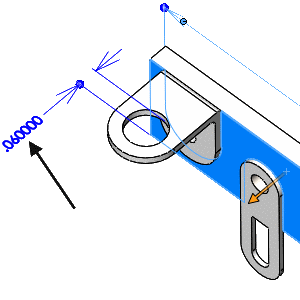
D1@Base-Extrude@Hanger.Part appears in the Model dimension box.
-
Click OK.