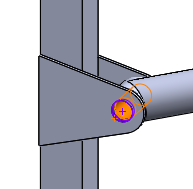A mate primitive is a mate that constrains at most two
degrees of freedom. By replacing a mate with a mate primitive, you can remove
redundant constraints on a component by limiting degrees of freedom on the component
one at a time.
The Piston Female Rotate mate constrains four degrees of freedom, when
only three are required. In addition to constraining the horizontal axis rotation,
and the horizontal and vertical translation, this mate redundantly constrains
rotation about the vertical axis.