The simulation is calculated for a motor speed of 2000 RPM.
The result plot you created for the 1200 motion study is
updated for the duplicate study.

To open the plot, expand Results (MotionManager design tree), right-click Plot2<Reaction Force2>, and click
Show Plot.
Magnitude of the Contact Force
Between the Rocker and the Camshaft (Newtons) vs. Time (sec)
Since the contact force is zero for a
period of time, the plot shows that the spring is not strong enough to
retain the motion at the higher RPM.
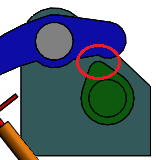
In the
motion study, the rocker loses contact with the cam.
The motor is too fast. We can adjust the spring to control
it.