Next, you superimpose a velocity plot on the acceleration plot.
-
Click Results and Plots
 (MotionManager toolbar).
(MotionManager toolbar).
-
Under Result, for
category, select Displacement/Velocity/Acceleration.
-
For subcategory, select
Linear Velocity.
-
For result component,
select Radial Component.
- Under Plot Results, select Add to existing plot and click Plot1.
-
Select the front linkage of the guide as shown and click
 .
.
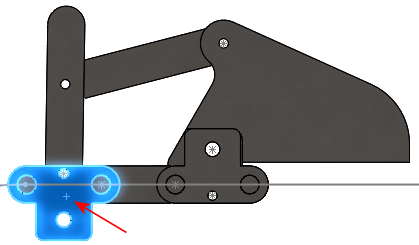
To
view the results, right-click the
Results

folder in the MotionManager tree and
click
Show All Plots.
-
Click Close
 to close the plot.
to close the plot.