To display the original (undeformed) model on the fundamental mode shape:
-
In the Simulation study tree, right-click Amplitude1 (-Res Amp -Mode Shape1-) and select Settings.
- In the PropertyManager, under Deformed Plot Options:
- Select Superimpose model on the deformed shape.
- Select Translucent (Single color) in the list.
-
Click Edit
Color, select a bright blue color from the palette, and
click OK.
- Move the Transparency slider to 0.75.
-
Click
 .
.
The undeformed model displays on the fundamental mode
shape.
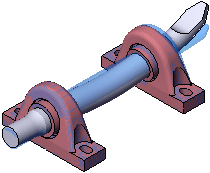
Congratulations! You have completed this lesson.