Add other fasteners to the assembly.
-
Rotate the view so you can see the back of the assembly.
- In the Design Library
 , expand Toolbox\ISO\Nuts\Hex Nuts.
, expand Toolbox\ISO\Nuts\Hex Nuts.
Notice the thumbnail previews update.
- Drag a Hex Nut Grade C ISO-4034 nut into the assembly and drop it on the edge of the hole where the bolt protrudes.
- Select M12 in Size, and click
 .
.
A nut appears in the assembly.
- Drop a second nut on the edge of the second hole.
- Click
 .
.The nut sizes automatically to the most recently used size.
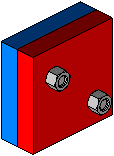
Because of SmartMates and Mate References on the SOLIDWORKS Toolbox components, the software automatically adds mates between the block and the nuts. A Concentric mate aligns the nut to the hole and a Coincident mate aligns a flat face of the nut to the block.