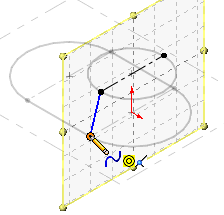A 2 point spline creates a fully defined spline. A spline with
more than 2 points requires additional relations to fully define the sketch.
With a fully defined spline, you can add curvature by
applying tangent relations between the spline and the adjacent construction
lines. The sketch remains fully defined.