There are several system options that you can set to customize the SOLIDWORKS environment. This topic introduces you to a subset of these options. You can set additional system options during this lesson if you find ones that are suitable to your needs.
-
Click Options
 (Standard toolbar).
(Standard toolbar).
-
On the System Options tab, select the following options from the left and right panes (or confirm that they are already selected).
| Left pane |
Right pane |
|---|
| Sketch
|
Create sketch on new part
This opens a sketch when you create a new part.
|
| FeatureManager
|
Arrow key navigation This allows you to use the arrow keys to traverse the FeatureManager design tree.
|
| Display
|
Anti-alias edges/sketches only
This creates smooth model edges and sketch lines.
|
-
Click OK.
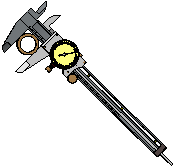 |
| Without anti-alias edges
|
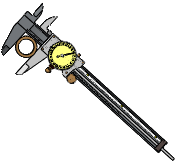 |
| Anti-alias edges |