Under Variable Radius Parameters, set the radius values for the five vertices as shown in the illustration.
-
Under Variable Radius
Parameters, in Radius
 , enter
1.5 and click Set All.
, enter
1.5 and click Set All.
The value for each vertex in
Attached Radii

changes to 1.5.
- In Attached Radii
 , Ctrl+ select V1 and V5.
, Ctrl+ select V1 and V5.
-
In Radius
 , enter
1.
, enter
1.
In
Attached Radii

, the radii for vertices
V1 and
V5 change to
1.
The fillet previews appear in the graphics area.
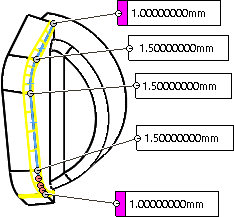
-
Click
 .
.
To verify the radius values, double-click VarFillet1 in the FeatureManager design
tree. The values appear in the graphics area. Click anywhere in the graphics
area to hide the values.
-
Click Shaded With
Edges
 on the Heads-up View
toolbar, and click .
on the Heads-up View
toolbar, and click .