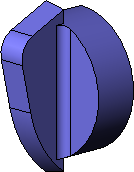Now you round some of the edges using constant size fillets.
-
Click Fillet
 on the Features tab.
on the Features tab.
- In the PropertyManager, under Fillet Type click Constant Size Fillet
 .
.
- Click the edge of the grip labeled 5.
- Under Items To Fillet, select Full preview.
A preview of the fillet appears in the graphics area.
- Under Fillet Parameters set Radius
 to 5.
to 5.
-
Click
 .
.
- Repeat steps 1 through 6 to add a fillet to the edge labeled 2. Change the radius values to 2.
When filleted edges intersect, it is good practice to add the larger fillet first.