The flex feature deforms a model. You can use the flex feature to bend, twist, taper, or stretch a model. Here you use the flex feature to bend the hammer head.
-
Click Flex
 on the Features
tab or click .
on the Features
tab or click .
- In the PropertyManager, under Flex Input, select:
-
The part in the graphics area for Bodies for Flex
 .
.
- Bending.
-
Under Trim Plane 2,
click in Select a reference entity for Trim Plane
2
 .
.
- In the graphics area, select the vertex as shown.
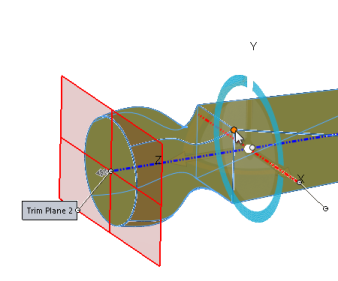
Trim Plane 2 aligns to the selected vertex.
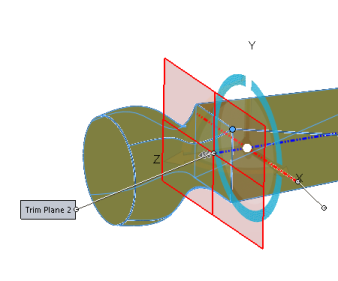
- Right-click the triad's center sphere as shown, and select Align to.
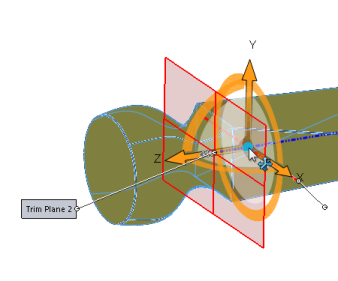
If you do not see this option, click in
Bodies for
Flex

and try again.
-
Expand the flyout FeatureManager design tree and select the
Right
Plane
to align the trim plane axis (Z axis on the triad) parallel to the Right
Plane.