You can flatten all the bends of a sheet metal part at once.
-
Verify that the rollback bar is rolled to the end, then click
Flatten
 (Sheet Metal
tab).
(Sheet Metal
tab).
This is the same as unsuppressing the Flat-Pattern feature
that was created with the Base Flange feature.
The flattened sheet metal part appears with all of the
bend lines shown. You may also see a bounding box around the part. The bounding
box is the smallest rectangle in which the flat pattern can fit.
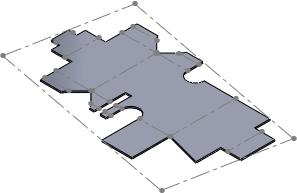
-
To fold the part back up, click Flatten
 again.
again.
-
Click .