Knit all the surfaces into a single entity.
-
Click Knit Surface
 on the Surfaces
tab.
on the Surfaces
tab.
- Expand Surface Bodies
 in the FeatureManager design tree.
in the FeatureManager design tree.
- Select all the surface bodies in the folder for Surfaces and Faces to Knit
 .
.
-
Click OK
 .
.
The
Surface
Bodies

folder now holds a single
surface body.
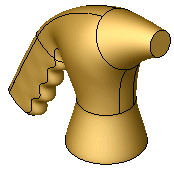
-
Click .