Using Favorites
To use a favorite, you access it in the Favorites list.
This procedure describes using hole favorites. The process is the same for using hardware favorites.
- Click Holes
 (Mechanical toolbar) to open the Toolbox - Holes dialog box.
(Mechanical toolbar) to open the Toolbox - Holes dialog box.
- On the right side of the dialog box, click Show Favorites
 .
.
The Favorites pane opens.
Only the favorites for the current category and standard are listed. For example, if you are currently working with counterbored holes and have ANSI Inch as the Standard, favorites you have saved for counterbored holes that use the ANSI standard appear in the list.
- To list favorites for all hole categories, click Display all categories.
- To list hole favorites that use a different standard, select the standard in the Standard drop-down list.
An icon indicates the hole category and standard:
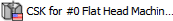
Icons with a face indicate a custom standard:
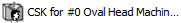
- To repopulate the fields of the Toolbox - Holes dialog box with the values saved in a favorite, double-click the favorite in the Favorites list.