Intersecting 3D Solids or Regions
The Intersect command creates regions or 3D solids from the intersection regions or of 3D solids.
To intersect regions or 3D solids:
- Click Solids > Solid Editing > Intersect (or type Intersect).
- Select the regions or 3D solids to intersect and press Enter.
- Based on this selection set the new object is created. The selected objects have to overlap. The original objects are deleted. If a selection contains more than one object, these objects are unified before they are intersected.
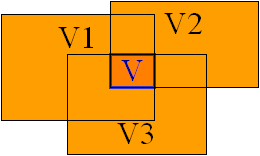
Command: Intersect
Menu: Solids > Solid Editing > Intersect