The 3DEXPERIENCE Exchange add-in lets
SOLIDWORKS users safely work with a package of content from a 3DEXPERIENCE source, such as SOLIDWORKS Connected.
SOLIDWORKS users can seamlessly open the package, modify files, and return the 3DEXPERIENCE content package to the 3DEXPERIENCE source.
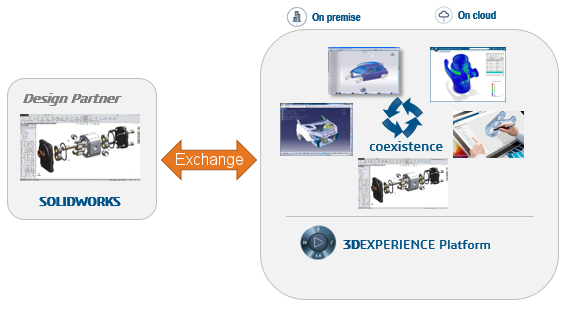
Workflow
- Download and install the 3DEXPERIENCE Exchange
for SOLIDWORKS add-in from the SOLIDWORKS Free Downloads web page.
- Enable the add-in.
- Import a package.
- Modify files.
- Export the package.
Enable the Add-In
To enable the add-in, in SOLIDWORKS, click and under
Other Add-ins,
select
3DEXPERIENCE Exchange. The
3DEXPERIENCE Exchange

appears in the Task Pane.
You must have SOLIDWORKS 2020 or
later.
Import a Package
In
3DEXPERIENCE Exchange, you import
.SLDPKG packages into your workspace and then
activate a single package to work on. You can switch between packages to activate
the required package.
The package can contain only SOLIDWORKS
files.
Modify
In the active package, you can modify any 3DEXPERIENCE source files that have an editable status, like Unchanged. For assemblies, you can add and remove
components. 3DEXPERIENCE Exchange verifies references and prompts you to add
required references to the package.
You cannot modify source files that have a Read-only status.
You cannot delete configurations in any 3DEXPERIENCE source file.
Export
When you finalize the modified package, you export it as a .SLDPKG file to return to the 3DEXPERIENCE source
user.