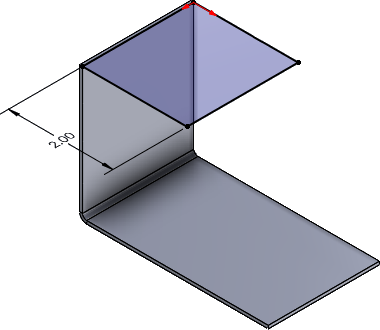You can edit the profile sketch of an edge flange or a cross break.
Edge flange requirements include:
- One sketch line of the profile must lie on the edge you selected
when creating the edge flange. This sketched line does not have to be the same
length as the selected edge.
- The profile can be multiple open or closed profiles, or
multiple-enclosed profiles.
You can create edge flanges that are longer than the edge to which they
are attached by editing the profile sketch.
If you create an edge flange on a nonlinear edge, you can edit the sketch
for the nonlinear edge flange.
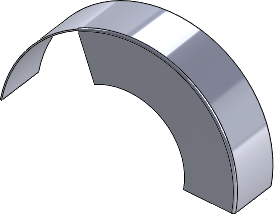
Cross breaks requirements include:
- Endpoints of cross break sketch lines must be on an edge.
- The
lines must intersect.
In , under Edge Flange Options, you
can select Automatically add Flange Length dimension to
flange profiles.
When selected:
- SOLIDWORKS automatically adds length dimensions to all edge
flange profiles
- The sketch dimension (not the feature dimension) controls the
flange length