You
can create bounding boxes around models to help you determine the space required to ship and
package products.
To open the Bounding
Box PropertyManager:
In a part, click .
Specify these options to create a bounding box. For the Bounding Box
PropertyManager for assemblies, see Bounding Box PropertyManager
Type of Bounding Box
| Rectangular |
Creates a rectangular bounding
box.
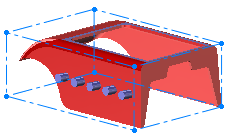
|
| Cylindrical |
Creates a cylindrical bounding
box that is best suited for cylindrical-shaped models.
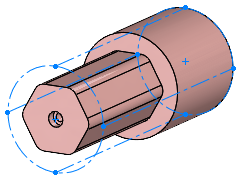
|
Reference Face/Plane
|
Best Fit
|
Uses the X-Y plane for the
orientation of the bounding box. |
|
Custom Plane
|
Specifies a reference plane to use
for the bounding box. |
Options
|
Include hidden bodies
|
Includes bodies that are hidden at
the part level in the bounding box calculations. |
|
Include surfaces
|
Includes surface bodies in the
bounding box calculations. |
|
Show Preview |
Displays a preview of the bounding
box in the graphics area. |