To open the Display/Delete Relations PropertyManager:
Click Display/Delete Relations
 (Dimensions/Relations toolbar) or
.
(Dimensions/Relations toolbar) or
.
Relations
When you select a relation from the list, the
sketch
entities are highlighted in the graphics area, along with the icons representing
that relation. If Sketch Relations
() is selected, all icons are displayed, but the icons for the
highlighted relation appear in a different color.
Example of highlighted relations:
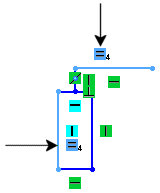
| |
Filter |
Specifies which relations to
display. Select one of the following:
|
All in this sketch
|
|
|
Dangling
|
|
|
Over Defining/Not Solved
|
|
|
External
|
|
|
Defined In Context
|
|
|
Locked
|
|
|
Broken
|
|
|
Selected Entities
|
Displays the names of
entities
that you select in the sketch.
|
|
 |
Relations |
Displays existing relations based
on the selected Filter. When
you select a relation from the list, the names of the related
entities are displayed under Entities and the sketch entity is highlighted in
the graphics area. The status of
external references is displayed the same as in the
FeatureManager design tree.
|
 |
Information |
Displays the status of the
selected sketch entity. If the relation was created within the
context of an assembly, the status can be Broken or Locked. |
| |
Suppressed |
Suppresses the relation for the
current configuration. The name of the relation turns gray and the
Information status
changes (from Satisfied to
Driven, for
example). |
 |
Undo
last relation change |
Deletes or replaces the last
action. |
| |
Delete and Delete
All |
Deletes the selected relations or
deletes all the relations. |
| |
Repair All Dangling |
Fixes the dangling relations. Available only for
2D sketches.
Does not fix dangling relations that have
external references. You must manually repair these dangling
relations.
|
Entities
| |
Entities used in the selected relation |
|
Entity
|
Lists each selected sketch entity in
Relations.
|
|
Status
|
Displays the status of the selected
sketch entity, such as Fully
Defined,
and
Under
Defined.
|
|
Defined In
|
Displays the location where the entity
is defined, such as Current
Sketch, Same
Model, or External Model.
|
Information for external entities in
assemblies:
|
Entity
|
Displays the entity name for sketch
entities in the Same
Model or External Model.
|
|
Owner
|
Displays the part to which the sketch
entity belongs.
|
|
Owner and Assembly
|
Displays the name of the top-level
assembly where the relation was created for sketch
entities in an External
Model.
|
|
| |
Replace |
Replaces the selected entity with
another entity. In the graphics area, select an entity for
Entity to replace the one selected
above, and click Replace. If the replacement is not appropriate, the
status is Invalid. |
| |
Find
Replacement |
Searches for a replacement for a
dangling relations. A message appears if a replacement is not
found. Available only for 2D sketches.
|
 |
Undo
last relation change |
Undoes the last Replace action. |
Configurations
For models with multiple configurations, you can apply the selected relations to This configuration, All configurations, or Specify configurations. If you select Specify configurations, select configurations in the Configurations list. Click All to select all the configurations in the list. Click Reset to reset the selections to the original settings.
Options
| Show PropertyManager when the sketch becomes over defined or unsolvable |
Displays the appropriate PropertyManager, such as Circle, so you can edit the sketch. |
If the sketch is
over-defined,
you can also use SketchXpert to diagnose the problem and display different
solutions.