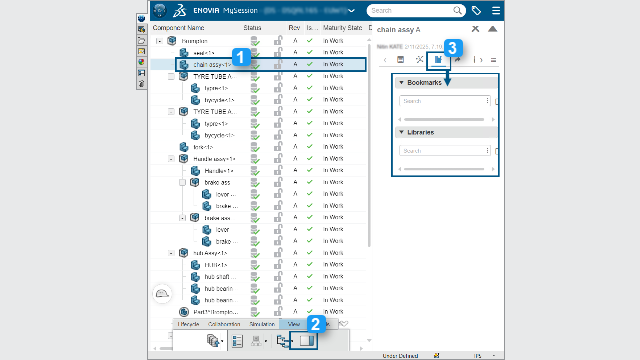
You can use the Classifications tab in MySession to
search
and manage physical product
classifications.
Benefits:
This
feature integrates data from 3DEXPERIENCE classification apps,
such as IP Classify and Reuse.
To access the
Classifications tab:
- Select a component from the tree in MySession.
- In the action bar, click .
- In the expanded tab, click Classifications.
You can search for bookmarks, and libraries of general classes and security
classes in which the component is classified.
You can also access classifications from
3DSearch. When searching for a component, click Classifications to open the expanded tab.