(2025 FD02)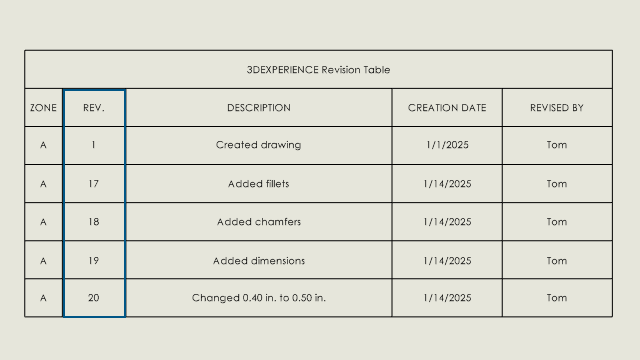
You
can keep the first revision in the first row regardless of
the
amount
of rows
displayed.
Benefits: You can
always
see the first revision, even if there are several revisions in the
table.
To display the first revision in a 3DEXPERIENCE
revision table:
- Click .
- Under Types, select
3DEXPERIENCE driven Revision Table.
- Select
Always show First
Revision and click
OK.