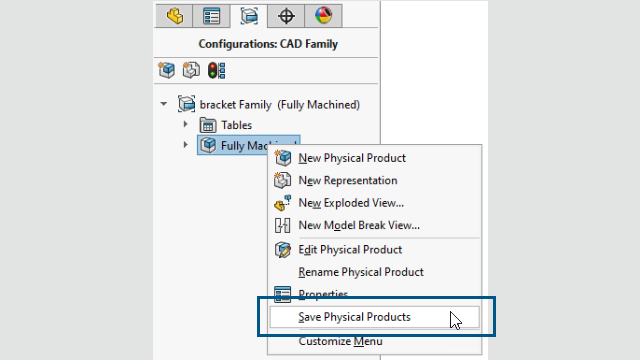
When you update a file for 3DEXPERIENCE
compatibility, the Save Physical Products command
on the shortcut menu lets you directly save physical products. In the ConfigurationManager, when you
right-click a configuration and click Save
Configurations, in the Save As
dialog box, you can click Save to
3DEXPERIENCE to save the file to the platform.
Benefits: This functionality improves performance
by letting you save physical products from directly under the ConfigurationManager.
Previously, this was not available.
The Save
Physical Products command is available only for physical products. If a
physical product contains representations,
when
you save the physical product, the software saves the representations under the physical
product.