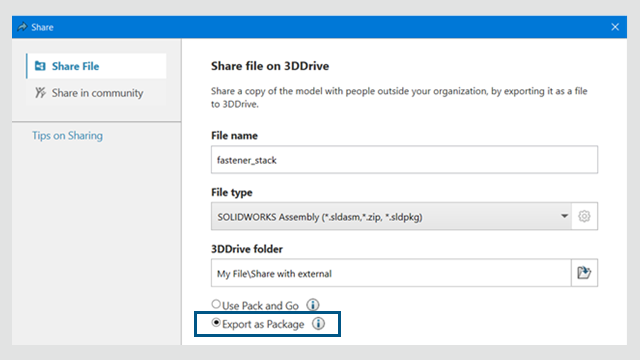
3DEXPERIENCE users can use the Export as Package option in the Share dialog box to share assemblies saved on the 3DEXPERIENCE platform. You can share the package with external teams who can
modify the files in SOLIDWORKS. You can then merge the returned files back to the
platform.
Benefits:
The Export as Package option gathers all
referenced files that the Pack and Go option may
not include, such as drawings that are not in the cache.
To use the Export as Package option:
- In SOLIDWORKS, open an assembly that is saved on the 3DEXPERIENCE platform.
- Click .
- In the dialog box:
- Click Share
File.
- Enter a File name and in
File
type,
select SOLIDWORKS Assembly.
- Click Export as
Package.
- Click Continue.
The Export as Package
command opens in the 3DEXPERIENCE tab of
the Task Pane.
For more information about this command,
see Exporting and Importing SOLIDWORKS
Data.
- Specify the options and click Export.
The software exports the package with the
.sldpkg extension.