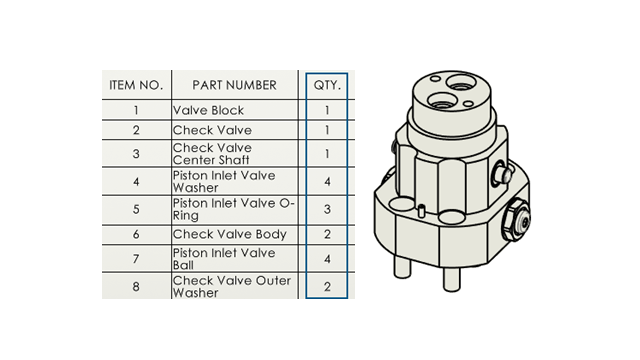
In the
Bill
of Materials PropertyManager, you can
flatten
a BOM to display the total quantities for all components.
Benefits:
Flattened
BOMs save time
by
calculating the total number of quantities of the components.
The flattened BOM
displays the:
- Model
as a list of components without indentation.
- Component
only once if it
exists
at multiple levels of
the
model.
- Total quantity of the component by adding the
quantities of
every component.
To
create flattened
BOMs:
- In a drawing, click Bill of
Materials
 (Table toolbar) or
.
(Table toolbar) or
.
- In the PropertyManager, for BOM
Type select Flattened.
- Click
 .
.