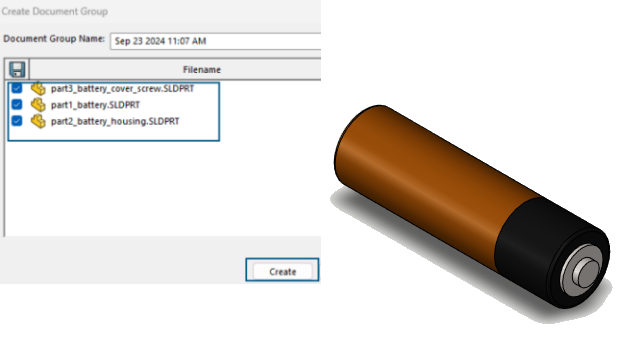
To create a document
group:
- In a SOLIDWORKS document, click .
The Create Document
Group dialog box contains a list of open files in
SOLIDWORKS.
- In the dialog box:
- Select the required files.
- Click Create.
The software
shows a success notification. A message notifies you that SOLIDWORKS
created Document Group and you
can access it from the Recent
tab in the Welcome dialog
box.