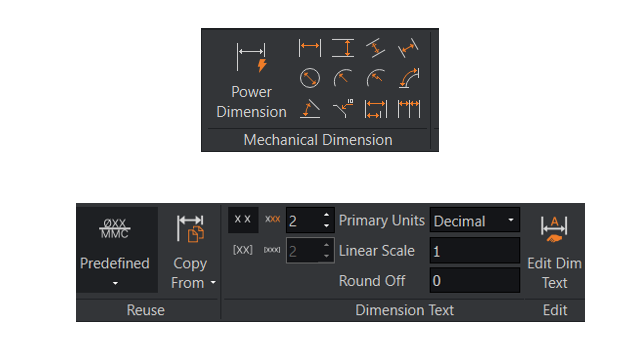
The
Power Dimension tool provides an advanced and efficient way
to create precise dimensions. It selects an appropriate dimension type based on the
selected geometry, which ensures consistency and accuracy in technical
drawings.
The
Power Dimension tool:
- Determines the best dimension type for selected objects
automatically.
- Supports linear, radial, and angular dimensions.
- Maintains alignment and spacing for a cleaner, more readable
layout.
- Enhances productivity by reducing manual adjustments and
rework.
To
access
the Power Dimension tool:
Do one of the following:
- On the ribbon, click .
- On the menu, click .
- Enter
AM_POWERDIMENSION or
AMPOWERDIM.