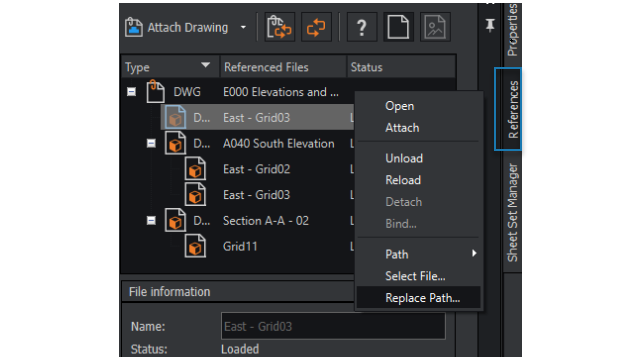
You can manage
missing external references more efficiently with tools in the References palette. When a referenced file is moved or renamed, you can
update the file path once. DraftSight offers to use the same path for other missing
references if it finds matching files.
To
manage missing external references:
Do one of the following:
- On the ribbon, click .
- On the menu, click .
- Enter XREF in the command
window.