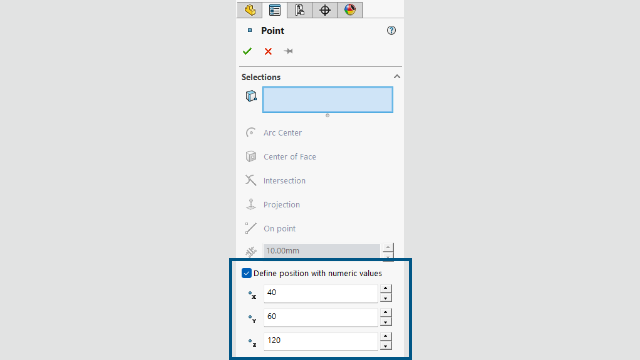
You can create
reference points by specifying absolute numeric values for the X, Y, and Z coordinates.
Benefits: You have improved control over positioning reference
points.
To create reference points by specifying XYZ
values:
- In a part or assembly file, click .
- In the PropertyManager, select Define
position with numeric values.
The options under
Selections become
unavailable.
- Specify the X Coordinate
 , Y
Coordinate
, Y
Coordinate
 , and Z
Coordinate
, and Z
Coordinate
 values to define the reference
point position relative to the origin (0,0,0).
values to define the reference
point position relative to the origin (0,0,0).
- Click
 .
.