Appearance callouts display the appearance of the component (assemblies only), face, feature, body, and part under the item selected and are a shortcut to editing appearances.
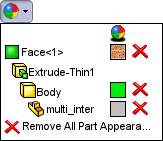
To display appearance callouts:
- Right-click a model or an entity in the Feature Manager design tree to display the context toolbar.

- Click Appearances
 .
.
To edit an appearance, click a blank or square to the right of an entity in the appearance callout and use the Appearances PropertyManager.