| Along X Inferred
|
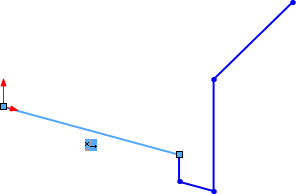 Horizontal line sketched along X axis. Applies to 3D sketches.
|
| Along Y Inferred
|
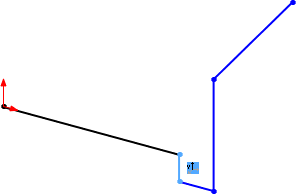 Vertical line sketched along Y axis. Applies to 3D sketches.
|
| Along Z Inferred
|
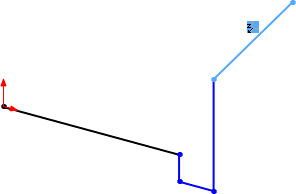 Horizontal line sketched along Z axis. Applies to 3D sketches.
|
| Coincident Inferred
|
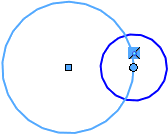 Second circle sketched coincident to first circle.
|
| Colinear Added
|
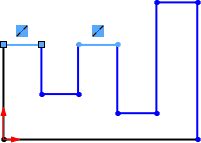 Colinear relation added to the first two horizontal lines.
|
| Concentric Added
|
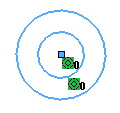 |
| Coradial Added
|
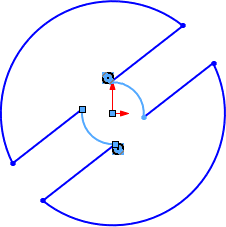 Coradial relation added to the inner arcs.
|
| Equal Added
|
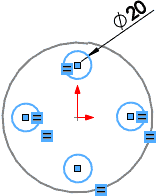 Equal relation added to all inner circles. This way, you set the diameter for only one circle.
|
| Equal Curvature Added
|
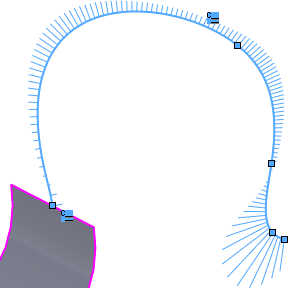 The rate of change of the slope (curvature) is the same at the point shared between the curves (C2 continuous).
|
| Equal Slots Added
|
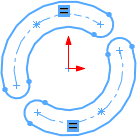 |
| Fix Added
|
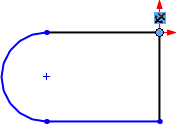 Fixed relation added to point.
|
| Fix Slot Added
|
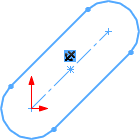 |
| Horizontal Added
|
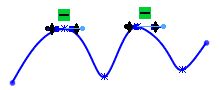 Horizontal relation added to spline handles.
|
| Intersection Inferred or added
|
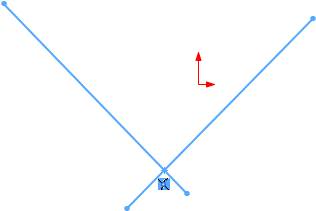 Relation added at the intersection of the point and two lines. If you sketch the lines and points so they intersect, the relation is inferred.
|
| Merge Added
|
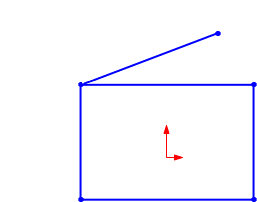 The endpoint of the line and the point on the rectangle are merged to create one point.
|
| Midpoint Inferred or Added
|
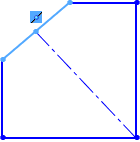 Construction line sketched from the midpoint of the diagonal line.
|
| Normal Added
|
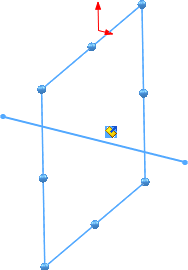 Normal relation added between the line and plane.
|
| Offset Inferred
|
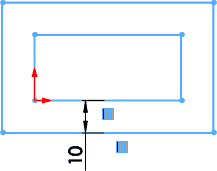 Larger rectangle is offset by 10 from the smaller rectangle using the Offset Entities  tool. tool.
|
| On Edge Inferred
|
 Edges of the solid are projected to the sketch plane using the Convert Entities  tool. tool.
|
| On Plane Inferred and Added
|
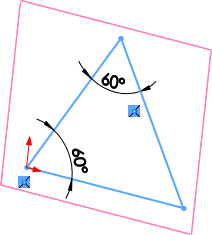 Any geometry sketched on a plane.
|
| On Surface Inferred
|
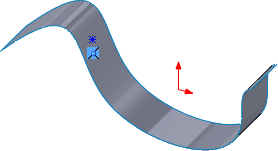 Point sketched on a surface.
|
| Parallel Inferred
|
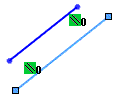 Two lines sketched with parallel relation.
|
| Parallel YZ Added
|
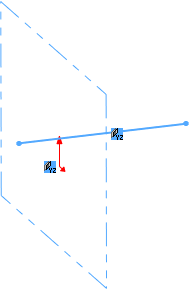 Parallel relation added to the 3D line and front plane.
|
| Parallel ZX Added
|
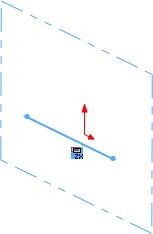 Parallel relation added to the 3D line and front plane.
|
| Perpendicular Inferred
|
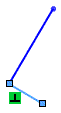 Second line sketched perpendicular to first line.
|
| Pierce Added
|
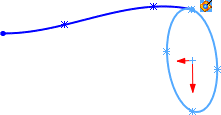 Pierce relation added between sketch point and vertical line.
|
| Symmetric Inferred or Added
|
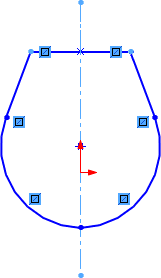 Relations added using the Mirror Entities  or Dynamic Mirror or Dynamic Mirror  tool. tool.
|
| Tangent Added
|
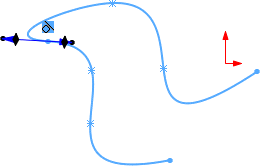 Tangent relation added to two splines.
|
| Tangent to Face Added
|
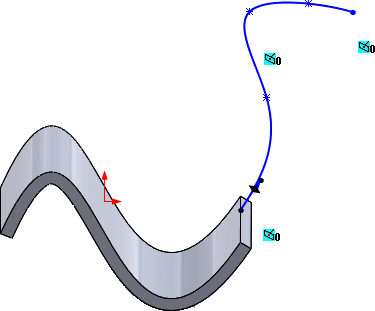 Same slope at the edge of intersection between the face and spline (C1 continuous).
See Tangent to Face Relations with Splines.
|
| Traction |
See Using Traction and Belts for Layout Sketches. |
| Vertical Inferred
|
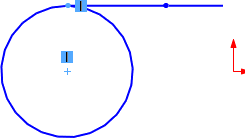 Circle sketched with center inferred to sketch origin.
|