Hole Alignment checks assemblies for misaligned holes. It checks alignment of Hole Wizard holes, simple holes, and cylindrical cut features. Other holes are not checked.
Hole Alignment is feature-based. Hole Alignment does
not recognize holes in:
- Multi-boundary extrudes
-
Imported parts and bodies
-
Derived parts and bodies, such as those created by:
- Move/Copy Body
- Split Part
-
Pattern Body
-
Insert Part
Hole Alignment does recognize holes created by mirroring features, faces, or bodies in a part. Hole Alignment also recognizes holes created when you use or to create an opposite-hand version of a part that contains valid holes.
Example: Multi-boundary extrudes
| Not supported: |
|
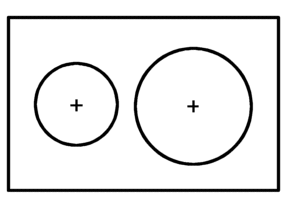 |
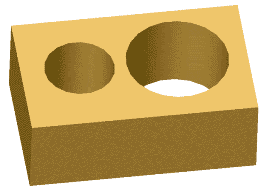 |
| A base extrude with inside circles appears to form holes. Although geometrically identical to holes, they are not separate features, and are not recognized by Hole Alignment.
|
Example: Holes from imported or derived parts