Sketch Relations
In SolidWorks, relations between sketch entities and model geometry
are an important means of building in design intent. For example, you
can draw two concentric circles. If you specify a concentric relation
and then move one circle, the other circle moves with it, maintaining
the relation.
You can add relations in the following ways:
Equations
create mathematical relations between model dimensions, but outside of
sketches.
|
To place a hole in the center of the block,
sketch a centerline from corner to corner, then specify a Midpoint
relation between the center of the circle and the centerline. |
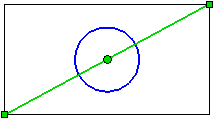
|
|
1. The inferencing line shows a vertical relation between the endpoints
of the two lines.
2. The  in the pointer display
indicates that the line being sketched is horizontal. The horizontal relation
is added to the entity properties automatically. in the pointer display
indicates that the line being sketched is horizontal. The horizontal relation
is added to the entity properties automatically. |
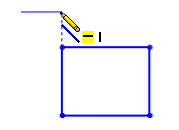
|
|
The two circles are specified to be concentric.
When you move one, the other moves with it. |
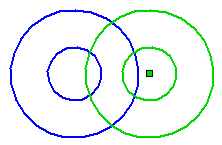
|
 See SolidWorks Tutorials:
Lesson 1 - Parts
See SolidWorks Tutorials:
Lesson 1 - Parts
 See SolidWorks Tutorials:
Advanced Design
See SolidWorks Tutorials:
Advanced Design
Related 2D CAD Topics
Management
Panel
Sketch Dimensions
Related SolidWorks Topics
Geometric Relations
Sketch Relations