Segment to Segment
Penetration
|
If cost or space considerations demand, fittings such as tees can be
eliminated by welding the routing segments at the intersection.
In this exploded view, you can see that the
branch (the route segment that intersects the straight run) is cut using
the profile of the straight run. The straight run is cut using the inner
profile of the branch. |
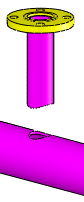
|
To cut pipes or tubes that penetrate
each other:
In the
FeatureManager design tree, expand the route assembly  .
.
Right-click Route
 and select Edit route.
and select Edit route.
-
Right-click the point where the straight run and the branch intersect
(the intersection of the 3D sketch segments), and select Penetrate.
 The straight run must be a single
segment in the 3D sketch, because the straight run is a single segment
of routing material. The endpoint of the branch segment must be coincident
with the segment for the straight run. You cannot penetrate at an intersection
of three segments.
The straight run must be a single
segment in the 3D sketch, because the straight run is a single segment
of routing material. The endpoint of the branch segment must be coincident
with the segment for the straight run. You cannot penetrate at an intersection
of three segments.
|

|

|
|
correct |
incorrect |
The cuts are created as in-context features of the sub-assembly.
|

|
In the Bill of Materials,
the value reported for the length of the branch segment is the length
of the sketch segment. The actual length of the pipe is shorter. |
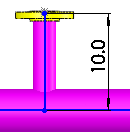
|