Fit Spline
Use the Fit Spline  tool to fit sketch segments to a spline. Fit splines are
parametrically linked to underlying geometry so that changes to the geometry
update the spline.
tool to fit sketch segments to a spline. Fit splines are
parametrically linked to underlying geometry so that changes to the geometry
update the spline.
Fit spline chooses the most logical
fit to the geometry you select, but you can modify the fit. If you select
an entity that has been fit, the entity is no longer part of the spline.
If you select an entity that is not part of the spline, the spline adjusts
to include the selected entity.
 You can also
include model edges in a fit spline. However, you cannot constrain other
geometry to the splines.
You can also
include model edges in a fit spline. However, you cannot constrain other
geometry to the splines.
|
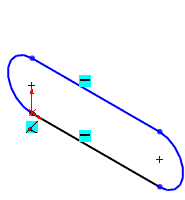
|
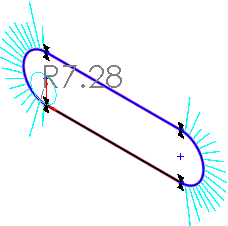
|
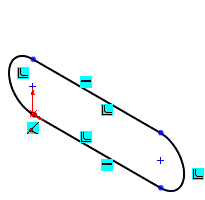
|
|
Sketch has four entities |
Fit spline preview |
Fit Spline tool converts the
geometry to a single spline |
The Fit Spline PropertyManager
controls:
Parameters
Delete
geometry. Deletes the original sketch segments from the sketch.
Otherwise, the segments remain as construction geometry separate from
the spline. When cleared, you can select the Constrained,
Unconstrained, or Fixed
options.
Closed
spline. Creates a closed contour spline.
Constrained.
Parametrically links the fitted spline to the defining geometry.
Unconstrained.
Creates the fitted spline as the same shape as the original defining geometry
but with no constraints. You can dimension, constrain, and drag the spline.
Fixed.
Creates the fitted spline as the same shape as defining geometry but it
is fixed in space.
Undo
Spline. Restores a spline to its previous state by cancelling the
last operation.
 Undo Spline is available
only when you have multiple splines, click
Undo Spline is available
only when you have multiple splines, click  to pin down the
PropertyManager, change one spline, and then click OK
to pin down the
PropertyManager, change one spline, and then click OK  .
.
Tolerance
Tolerance
 . Specifies the maximum deviation allowed from the
original sketch segments. Use the thumbwheel to adjust the tolerance so
you can see changes to the geometry in the graphics area.
. Specifies the maximum deviation allowed from the
original sketch segments. Use the thumbwheel to adjust the tolerance so
you can see changes to the geometry in the graphics area.
Actual
Deviation. Updates based on the Tolerance
value and the geometry selected. This is automatically calculated.
Preview Options
Inflection points.
Displays all points where the concavity of the spline changes.
Minimum radius.
Displays the radial measurement of the curve with the smallest radius
of the spline.
Curvature comb.
Displays the visual enhancement of the slope and curvature of most sketch
entities.
To fit sketch segments to a spline:
In an open
sketch, click Fit Spline  Spline Tools toolbar) or Tools,
Spline Tools, Fit
Spline.
Spline Tools toolbar) or Tools,
Spline Tools, Fit
Spline.
In the
graphics area, click the sketch entities to fit to the spline.
Set the
properties in the Fit Spline PropertyManager.
Click OK
 .
.