Weldments - End Caps
|
End
caps close off open structural members.
 You can add end caps only
to profiles with linear edges. You can add end caps only
to profiles with linear edges.
To
add end caps:
Click End Cap  (Weldments toolbar)
or Insert, Weldments,
End Cap. (Weldments toolbar)
or Insert, Weldments,
End Cap.
In the
PropertyManager, set the following options, then click  . . |
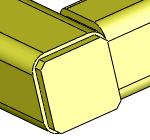
|
Parameters
Face
 . Select one or more profile faces. . Select one or more profile faces.
Thickness direction. Set the direction of the end cap.
Outward  . Extends out from the
structure, increasing the structure's overall length. . Extends out from the
structure, increasing the structure's overall length.
Inward  . Extends into the structure, retaining the
original structure's overall length. . Extends into the structure, retaining the
original structure's overall length.
Thickness
 . Set the thickness of the cap. . Set the thickness of the cap. |
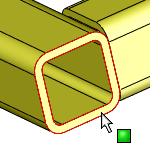
|
Offset
The end cap offset is the distance from the
edge of the structural member to the edge of the end cap.
Use thickness
ratio:
Select
to specify the offset distance using Thickness
Ratio  (a value between 0
and 1). Then the offset is equal
to the wall thickness of the structural member multiplied by the specified
thickness ratio. (a value between 0
and 1). Then the offset is equal
to the wall thickness of the structural member multiplied by the specified
thickness ratio. Clear to
set a value for Offset Distance
 . . |
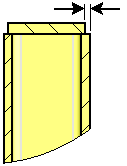
|
|
Chamfer corners.
Adds chamfers to the corners of the end cap.
Chamfer Distance
 . Set a value. . Set a value. |
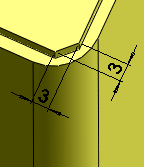
|
 You can set the default color for End
cap features in Document
Color Options.
You can set the default color for End
cap features in Document
Color Options.
Related Topics
Weldments
Overview