Creating a Camera Sled
A camera sled is a dummy component you use to specify camera motion
in an animation. After you create the sled, you can add
the camera to the sled and create a sequence of camera views.
This topic includes an example procedure for creating a camera sled.
To create a camera sled:
Create a dummy component to act as the camera
sled.
 The size of the camera sled
is irrelevant, because it is hidden during the animation sequence.
The size of the camera sled
is irrelevant, because it is hidden during the animation sequence.
Open an assembly and insert the camera sled (dummy
component) into the assembly.
Position the camera
sled far enough away from the model to accommodate the position of the
components as you move the assembly.
Add a
parallel mate between the side of the camera sled and the model.
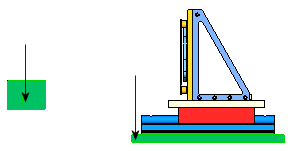
Add a parallel mate
between the front of the camera sled and the front of the model.
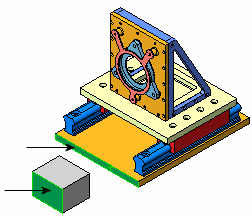
 The mates center the camera sled relative to the model, but
do not restrict the its movements.
The mates center the camera sled relative to the model, but
do not restrict the its movements.
Use the Front
view to approximately center the camera sled relative to the model.
|
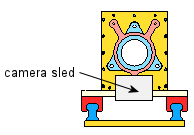
|
|
Constraining the sled facilitates attaching the camera and creating
the animation path |
Save the assembly.
Related Topics
Positioning
Components
Parallel
Mates