Add Bends
You can create bends and tangency at the junction of three cable segments.
|
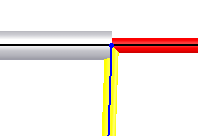
|
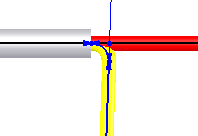
|
|
Before adding bends. |
After adding bends. |
To add bends:
Do one of the following:
Click Add
Bends  (Routing Tools toolbar) or Routing,
Routing Tools, Add
Bends and select the junction of three cable segnments.
(Routing Tools toolbar) or Routing,
Routing Tools, Add
Bends and select the junction of three cable segnments.
Right-click at the
junction of three cable segments and select Add
Bends.
Bends are added. The software determines
the radii and entities to bend based on the wires passing through the
point.