Formatting a Design Table
When you use design tables in the SolidWorks software, it is important
to format the tables properly. This topic shows how to format a design
table with:
Automatically Created Design Tables
When you select Auto-create
or Blank in the Design
Table PropertyManager, the SolidWorks software automatically creates
the Excel file. Automatically created design tables include the Family cell.
By default, cell A2 is reserved
as the Family cell. This cell
determines where the parameter and configuration data begins. The Family cell contains no text, however,
in Excel, the Name Box displays
Family.
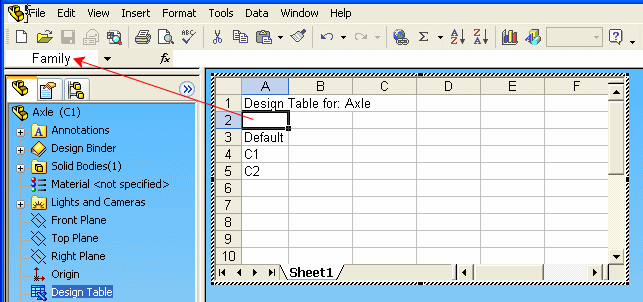
When you edit a design table, you can create rows above and columns
to the left of the Family cell.
The example below is a valid design table as long as configuration names
and SolidWorks parameters are kept below and to the right of the Family cell.
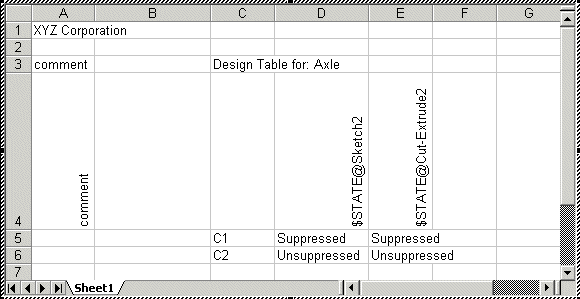
Manually Created Design Tables
You can manually create a design table in Microsoft Excel by typing
configuration names in the first column (cells A3,
A4, and so on) and parameters
in the first row (cells B2, C2, and so on). Cell A1
must be blank.
In the Design
Table PropertyManager, select From
file to browse to the Excel file and insert it in the model.
The example below is a valid design table as long as cell A1
is blank.
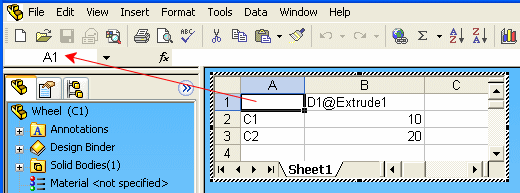
Design Tables With Blank Rows and Columns
When the SolidWorks software processes a design table, it processes
each configuration in the column with configuration names (top to bottom),
then processes each parameter in the parameter row (left to right). If
the software encounters a:
blank cell in the parameter row, it goes to the
next configuration name and applies the associated parameters
blank cell in the configuration name column, it
stops processing because it assumes the design table has ended
In the example below, only the Default
configuration is processed by the software. Because row 4 is blank, configurations
C1 and C2 are not processed.
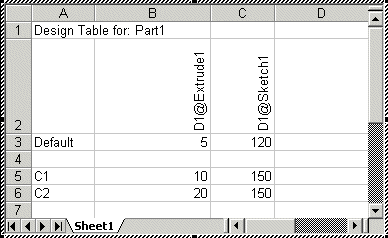
Invalid Criteria
The SolidWorks software stops processing a design table if it reaches
invalid parameters in a cell. A summary
of design table parameters is available.
If you enter information to the left of the configuration name column
or above the parameters row, the SolidWorks software warns of an invalid
value, and stops processing the design table without completing the remaining
rows and columns. If this happens, some configurations will not update
properly.